I have had a problem ofver the last few weeks with IE8 (running on the Windows 7 RC). Suddenly, any time I opened a new tab or new window (including initial startup, opening a blank tab, or openig a link in a new tab or window) became extremely slow. I am talking 10-30 seconds just to open a blank tab. It would sit there saying “Connecting”. What the heck is a blank tab connecting to for 30 seconds????
Finally, this morning, I got irritated enough to look for a solution.
After a little digging on the web, I found several references to similar problems which seemed to be related to particular browser add-ons. Unfortunately, I do not have any of the add-ons from any of the discussions I found. It did seem to indicate an add-on could be the problem, however. So, I decided to just work through it the hard way – by trial and error. I opened the IE8 add-on manager (Tools | Manage Add-ons) and disabled all of the add-ons listed. I closed the dialog and created a new tab – and voila, opened in under a second. I then closed the browser and re-launched it. All of my tabs opened almost instantly.
So now I just had to figure out which of the add-ons was causing the problem. Fortunately, I do not have many add-ons:
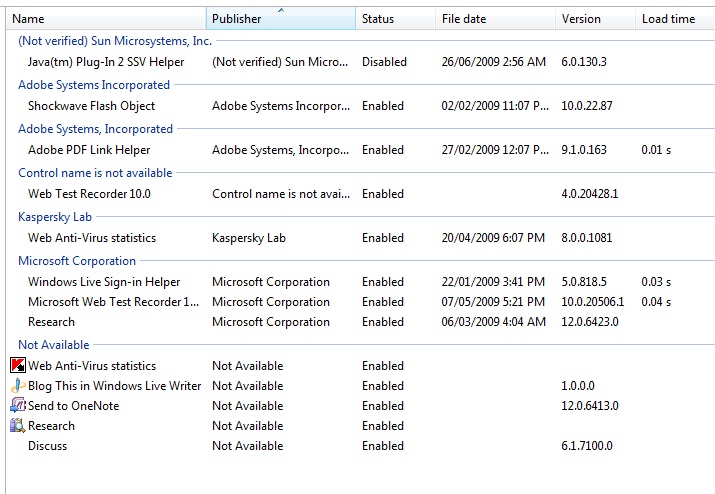
As it turns out, as soon as I enabled the first one on the list (Java plugin helper), the slowness returned. Just for good measure, I went through and enabled each of the other add-ons individually, and none of the them caused any performance change.
So, now the Java plugin helper is disabled, all the others enabled, and all is good. When I get around to it, I will look and see if there is a fix for this plugin.
Makes me wonder, though, how something as fundamental as the Java plugin could be causing this problem, with no one screaming about it. Is it just me?

Many thanks.
My IE8 was slower than frozen mud,, disabling all the add-ons cleaned up a lot of bad code. Faster and not jamming anymore.
LikeLike
God bless you. It was taking 15 seconds (I timed it) to open tabs. Disabled java and now…1 second. Thank you! There are a lot of “fixes” when you do a search on this problem, but this solution hits the nail on the head. Disable java addon!!!
LikeLike
Thanks so much! This issue has been driving me crazy for about two weeks. I’m incredible computer un-savvy, so I really appreciate it!
LikeLike
For me the culprit was not the Java plug-in. Tried that no change. In the end did the “by elimination” and it was the Google Toolbar. Disabled IE was happy again.
LikeLike
Solution worked for me- soon as Java disabled- web sites in ie8 opened much quicker
LikeLike
Thanks very much for your solution. I can’t understand why there is not more fuss about this. I had the same problem on IE8/Vista 64 bit. Do you know what we are losing by not having this add-in?
LikeLike
No idea what we are “losing”. I have had it disabled for quite a while, and can still do everything I need to, including going to sites that use Java.
LikeLike
Thank you very much! I was running into exactly the same problem and was looking for an answer.
There are so many little add-ons that get plugged into browsers these days they all have the potential to slow things down. I bet there is a lot of settings that someone can optimize in IE8 to get the browser to work faster. I haven’t tried it but Chrome might help.
http://news.techworld.com/networking/3202572/internet-explorer-8-runs-ten-times-faster-with-google-chrome-plug-in/
Scott
LikeLike
Wow… I had the same problem and I soon as I disabled the Java helper, my tabs were appearing faster again… F’ing Java
LikeLike
Top work…
I have the same on IE 8 W7 final and have been getting more annoyed. Before I read this blog I did the same as you but I have more plugins.. I disabled them all but java.. (thinking as you did why on earth would that slow it)
Welcome back nice fast IE8…
Another bad stain on the F’ing java… list..
LikeLike
Thanks. I cannot understand why Sun, Apple, and Adobe can continue to do stuff like this and get no public pressure
(Apple and Adobe have been the source of about 90% of my crashes in Vista)
If Microsoft released a plugin or other piece of software the crippled the performance of say, FireFox, there would be a freakin’ DoJ investigation.
LikeLike